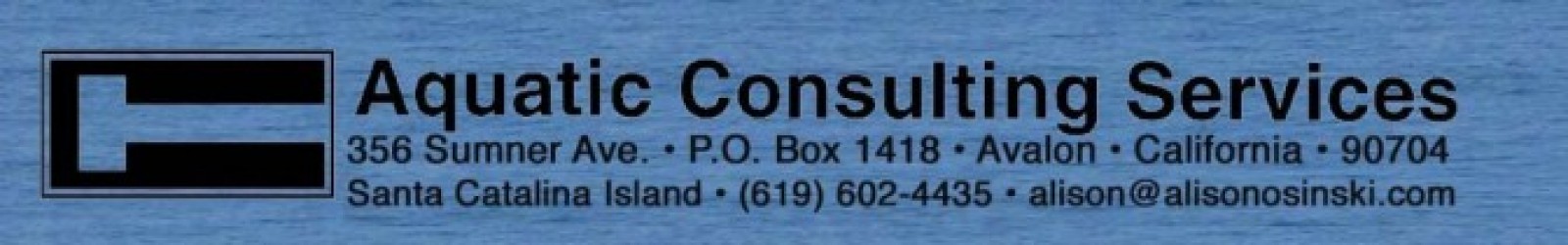Download Boating Tip #28: Raymarine Wind ST60 Instrument Operation (PDF format, 23KB)
The Raymarine Wind instrument is located _____________________________. It is also linked via the Seatalk network to the other Raymarine instruments onboard, so data can be displayed on the chartplotters by selecting the appropriate display screen.
The Wind instrument gathers information from the anemometer and the windex located at the top of the mast. It displays data on velocity and direction of the wind.
As the analog signal is received electronically from the windex, the indicator will point at the boat’s angle to the wind on either a port or starboard tack.
There are 4 buttons below the display screen, labeled: “disp”, “true/app”, “VMG”, and “tack”. By momentarily pressing the buttons, you can cycle through the various options.
The disp, or display, button will cycle through: wind speed, Beaufort scale wind speed, maximum wind speed, high true wind speed alarm, low true wind speed alarm, high apparent wind angle alarm, and low apparent wind angle alarm.
The true/app button will toggle between true wind and the apparent wind readings. A black square appears in the lower corner of the display screen to indicate whether the true or apparent wind is being displayed.
The VMG button will display the velocity made good. VMG is the speed at which you are approaching the destination waypoint, or speed between any two waypoints.
Pressing the tack button will cause the tack heading to be displayed.
The display of all information is temporary, and after 7 seconds the display will return to the wind speed screen.
To adjust the illumination level on the display, hold down the “disp” button for 1 second, then press repeatedly to cycle through the brightness levels.
To turn an alarm on or off, hold down the “tack” button for 2 seconds. To adjust an alarm value, simultaneously press the “tack” and “VMG” buttons, then increase the value by pressing the “tack” button, and decrease the value by pressing the “VMG” button. To exit the adjustment mode, simultaneously press the “tack” and “VMG” buttons.
To align the transducer or change the wind speed units enter the calibration mode by simultaneously pressing and holding the “disp” and “true/app” buttons for 2 seconds. To save the changes and exit the calibration mode, simultaneously press and hold the “disp” or “true/app” buttons for 2 seconds.