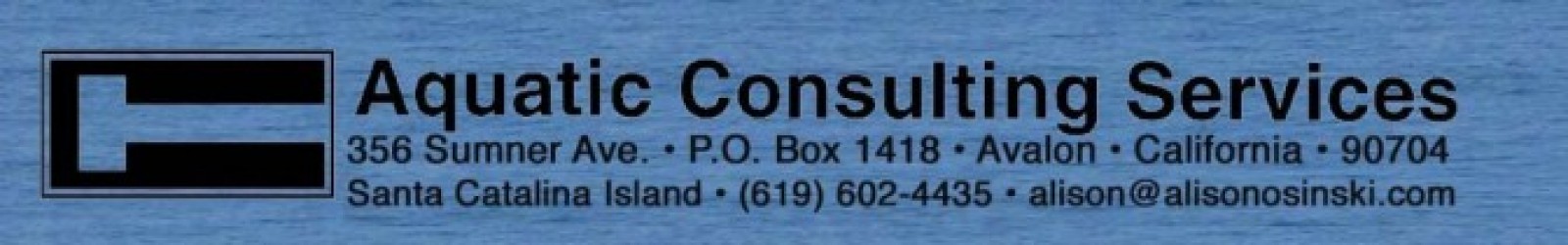Download Boating Tip #50: RADAR (PDF format, 69KB)
RADAR (Radio Detection And Ranging) detects the presence, location, range, bearing and speed of other stationary or moving vessels, buoys, harbor entrances, landmasses and objects at a distance. RADAR is used to determine your boat’s position in relation to other vessels or objects. RADAR can see what would otherwise be invisible. It allows you to see far away objects before they are visible, and allows you to see in the dark, fog or periods of obstructed visibility. Chartplotters tell you where you are; RADAR tells you what else is out there.
How RADAR Works
Radio waves travel to an object and some of them are reflected back like an echo (but using radio energy instead of sound). The RADAR transmitter shoots out a high intensity burst of high frequency radio waves at a known frequency, lasting a microsecond. The beam sweeps the horizon. The transmitter is then turned off, and the receiver turns on. The receiver listens for a returning echo of weak signals and measures the time it takes for the echo to arrive. A visual representation of the reflected object is projected onto a display screen on the boat.
The shorter the microwave pulse length, the better the ability of the RADAR unit to distinguish between two targets which are close together. Longer microwave pulses are better at detecting weak targets at a long range.
RADAR can also measure distance to an object. RADAR measures the length of time it takes for the invisible wave to bounce back to the antenna. Distance can be determined because the speed at which radio waves travel is known. Radio waves travel at the speed of light, approximately 162,000 nautical miles per second or 1,000 feet per microsecond.
New Features
There is a trend towards system integration instead of stand alone units. This is being done so all of your boat’s electronic instruments can talk to each other and share information. Typically, RADAR is combined in a single unit with a chartplotter and interfaced with other navigation instruments like wind instruments, knotmeters, depth sounders, log keepers, fish finders, thermometers, autopilots, etc�. Newest on the market, are charting programs that give you the ability to overlay RADAR images on top of digital charts or aerial photographs. When connected to a GPS, an active waypoint will be seen on the screen as a “lollipop” – a dotted circle with a line extending from your boat’s position in the center of the display screen.
RADAR Components
RADAR units have two main parts, a rotating antenna which sends out the signal and converts the returning signal, and a display unit which receives the converted signal and shows the image. The antenna, which includes the transmitter and receiver, is connected by cable to the display unit, and wired to 12 volt power.
When selecting a display unit, you can choose between monochrome or color daylight readable displays. Either allows you to see with good contrast under direct sunlight, in shaded areas, or other lighting conditions. It’s best to mount the display at the helm in view and within reach of the helmsman. With older units manufactured before the mid 1980s, the picture was built up by an electronic beam which activated a fluorescent coating on the inside of a cathode ray tube (CRT). The picture only lasted a few seconds before fading. The screen was very clear, but had to be viewed in darkness.
RADAR antennas come in two types: radomes and open array. In radomes, the rotating parts of the antenna are enclosed inside a waterproof, lightweight plastic dome which prevents snagging of sails or rigging. The narrower antenna, wider horizontal beam width, reduces ability to discriminate targets. With an open array, you can see the larger antenna spinning. The focused beam, enhances performance. However, more mounting space is needed. The open array design is not suitable for most sailboats.
The scanner unit or radome should be mounted high on a mast or pole where it will have an unobstructed view in all directions. For safety reasons, mount the unit several feet above anyone’s head. A blind spot is created by mounting an antenna on a mast, but it is small and to the aft of your vessel. If you install the RADAR antenna too high, you might miss a target on the windward side when the boat is heeled over. Remember that range is also limited by the curvature of the earth. RADAR operates by line of site and you cannot see over the horizon – regardless of how powerful your transmitter is.
Signal Quality
Quality of the signal is dependant on transmitter power since increased power allows you to see farther. Signal quality is also affected by height of the antenna, height of the target, and the target’s ability to reflect radio waves. RADAR cannot see things blocked by obstructions on the boat. Solid objects which come between the antenna and the target will hide the target in their shadow.
RADAR Horizon
Visual distance to the horizon in nautical miles equals 1.17 multiplied by the square root of your eye height. Distance at which an object becomes visible equals 1.17 multiplied by the square root of your eye height, plus 1.17 multiplied by the square root of the height of the object.
Microwaves are bent (refracted) slightly by the atmosphere, so the RADAR horizon is slightly farther away than the visual horizon (about 5% greater for RADAR, so use 1.2 instead of 1.17). Distance at which an object becomes visible by RADAR equals 1.2 times the square root of your eye height, plus 1.2 times the square root of the height of the object. For example, a radome installed on a mast 30 feet above the water will have a RADAR horizon of 6.4 nm.
Identifying Targets
What you see on the display is not an electronic image of the target. The display shows a reflection of radio energy pulses that have been transmitted back to the antenna. A blip on the RADAR screen does not tell you what it is. You need to learn to identify blips and what different objects look like. Size of the blip is not necessarily indicative of the size of the target – just its reflection quality.
Good signal reflection targets include metal, land, flat surfaces, rough surfaces, and objects that reflect a signal directly back at the receiver in a straight line – for example, a ship broadside to your boat. Big targets will reflect more energy than small targets, produce a stronger echo, and show up brighter or at a longer range.
Stealthy targets, on the other hand, reflect signals poorly, and include: fiberglass, wood, objects that reflect the signal back at an angle, curved or pointy surfaces, and smooth surfaces.
Interpreting the Display
Information typically provided in the status bar at the top of the screen includes: selected range in nautical miles, range ring interval spacing, current heading, heading mode (normally heads up), motion (relative or true motion), target vectors (relative or true), and mode indicators (for example, auto, gain, sea clutter, wakes, guard zone alarms�).
In a heads up display, your boat is always in the center of the screen and heading up toward the top of the screen, as if you are looking down at the display from a height. Targets on the right hand side of the screen are to starboard. Targets on the left side of the screen are to port. The heading marker, the line pointed from the center to the top of the screen, is your heading. Range rings are a series of equally spaced concentric rings. Typically in RADAR units installed on recreational boat, you can zoom in to a minimum 1/8 mile or zoom out to a maximum of 24 miles. The longer ranges are rarely used except far out to sea and to track storms. Distance between range rings and to the outer most ring will vary with the scale.
Using RADAR
Switch on the breaker on the electrical panel, then turn the power on by holding down the power key until it beeps. The magnetron will start up and a countdown timer will appear on the display screen while the transmitter warms up. Press the power button again briefly to allow RADAR to start transmitting a signal. Press the power key again if you want to go into standby mode. Adjust gain and for clutter, if necessary, and choose an appropriate range.
Range changes the scale and size of the area in the display. Use short range to see close by in plenty of detail when navigating in a bay or channel. Use a longer range in the open ocean or when navigating along the coast so you can see the coastline or vessels on the horizon.
Gain controls the strength of returns from targets. Tuning gain removes background noise, but if it is set too low you can miss targets.
Sea clutter is RADAR energy reflected off the sea surface. You should use this feature to change the signal strength sensitivity reflecting from close targets so you can better see targets at a distance. Sea clutter shows up as a sunburst pattern in the center of the screen. This control reduces the gain for a few microseconds after a pulse is generated then returns it to normal.
Tuning rain clutter eliminates rapidly changing reflected signals from thousands of raindrops (hail or snowflakes). FTC is another fine tuning option which reduces returns from distant rain.
WARNING: If you reduce the sea clutter or rain clutter sensitivity too much, you might miss a returning signal of a real target.
Interference control or IR mode reduces the dashed lines which appear on your display which are caused by the RADAR signals from other boats. IR does not eliminate racons. When your RADAR transmits a pulse that hits a racon, the racon responds by transmitting a signal at the same frequency which appears on your display as a distinctive streak.
Common RADAR Features
MARPA or Mini Automatic RADAR Plotting Aid uses RADAR to track targets once they are acquired to automatically calculate: bearing, range, speed and course of the target; how close the target will come to you (closest point of approach), and the time to closest point of approach. MARPA allows you to asses the risk of collision. You can acquire multiple targets, and MARPA targets can be displayed with vector lines to show where they will be (given the present course and speed) in the future.
To Use MARPA, push the menu key on the display unit and use the set up menu to set parameters. Then, press the MARPA soft key. Position the cursor over the desired target and press the acquire target soft key. Press enter or clear to return to the regular display. To cancel a target, place the cursor over the target and press the cancel target soft key.
An automatic guard zone can be set so that an alarm will sound alerting you to the sudden appearance of a target within a specified protection zone around your boat. Zones can be a sector or circular 360° around your boat. To set a guard zone: press the alarms key. Use the soft keys to turn the guard zone on. Use the cursor to select the shape of the zone, then press the enter key. To delete a guard zone: press the alarms key. Turn the zone off using the soft key.
Turning on wakes will help you see the speed and direction other boats are moving. The target will be displayed and previous target positions will be displayed at fainter and fainter levels on the screen.
Target expansion overrides the normal pulse length and increases the size of the target seen on the screen.
Watch mode is an energy saving mode which keeps the unit in standby mode, then at a specified time interval, for example, once every 10 minutes, scans for targets.
The Electronic Bearing Line (EBL) feature is used to determine the relative bearing of an object from your boat. A line is displayed from the center to the edge of the screen. The EBL can be moved around the screen so than it cuts through the center of a target allowing you to read the bearing. The bearing is relative to your boat’s heading, not to the compass. If you want to convert a bearing from relative to compass, just add the relative bearing to your heading, and subtract 360° if necessary. Remember to correct the compass bearing for variation and deviation before charting.
The Variable Range Marker (VRM) feature is used to determine relative distance to any target seen on the screen. Placing the cursor over the target will also give you the range. To use VRM, press the VRM / EBL key on the display. VRM / EBL will appear on screen with the cursor positioned over the intersection of the two. A data box will also appear. Use the trackpad to change the size of the VRM circle and angle of the EBL line until they cross the target, then press enter. The VRM / EBL will now appear as a short dashed line and the cursor will return to normal control. A second VRM / EBL can also be set, but the target will appear as a long rather than short dashed line. You can move the VRM / EBL using the cursor by pressing enter and moving the VRM or EBL to the new location. To move both the EBL and VRM put the cursor over the intersection of the two and press enter to place the VRM / EBL in the new position. To delete a VRM / EBL, place the cursor over the EBL or VRM and press clear.
Using RADAR for Collision Avoidance
Using RADAR for target tracking can be much more accurate than visual tracking. The cursor (cross hairs) position is shown in degrees and nautical miles relative to your boat, and when connected to a GPS, the latitude and longitude of the target can be displayed. So not only do you know that there is another boat (or object) out there, but you know its exact position as well. You can write down and log a target’s coordinates, range and bearing then compare them a short time later. In the olden days (before the mid 1980s), boaters had to use a grease pencil to mark the positions on the display screen – now you can use the EBL and VRM features to accomplish the same thing. Place the VRM / EBL on a target. After a few minutes, check to see if the target is still on the EBL but closer to the center of the screen. If the relative bearing has not changed but the range is closer, there is a risk of collision –– change your course or speed!