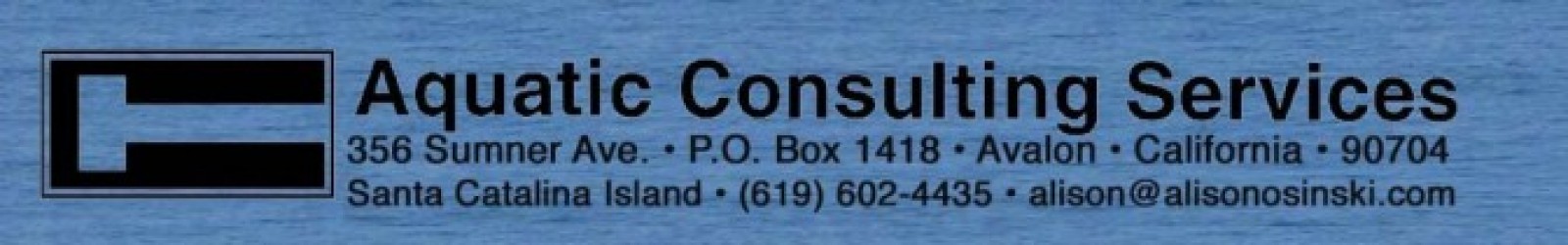Download Boating Tip #29: Raymarine Tridata ST60 Instrument Operation (PDF format, 21KB)
The Raymarine Tridata instrument is located ____________________________. It is also linked via the Seatalk network to the other Raymarine instruments onboard, so data can be displayed on the chartplotters by selecting the appropriate display screen.
The Tridata instrument gathers information from the knotmeter, depthsounder and other transducers. It displays data on depth, speed through the water, trip length, and water temperature, and allows you to set timers.
There are 4 buttons below the display screen, labeled: “depth”, “speed”, “reset”, and “trip”. By momentarily pressing the buttons, you can cycle through the various options.
The depth button will cycle through: current depth, shallow water alarm threshold, deep alarm threshold, anchor alarm shallow threshold, and anchor alarm deep threshold.
The speed button will cycle through: boat speed, maximum speed, average speed, and velocity made good to windward.
The trip button will cycle through: total distance log, trip log, sea water temperature, count–up timer, 5–minute count down timer, and 10–minute count down timer. To start or stop the timers, press the “reset” button. To reset the timers, press and hold the “reset” button for 3 seconds.
To adjust the illumination level on the display, hold down the “depth” button for 1 second, then press repeatedly to cycle through the brightness levels.
To turn an alarm on or off, hold down the “reset” button for 2 seconds. To adjust an alarm value, simultaneously press the “trip” and “reset” buttons, then increase the value by pressing the “trip” button, and decrease the value by pressing the “reset” button. To exit the adjustment mode, simultaneously press the “trip” and “reset” buttons.
To recalibrate or change the depth, speed, log, or temperature units, simultaneously press the “depth” and “speed” buttons. Cycle through the options by momentarily pressing the “depth” or “speed” buttons. To save the changes and exit the calibration mode, simultaneously press the “depth” and “speed” buttons.